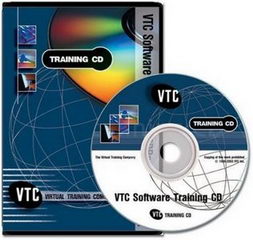![]()
軟體簡介:
VTC.com 出品的由Mark Struthers講解長達8小時的 Steinberg WaveLab 7培訓
視頻教學。Steinberg Wavelab 7是一個專業的音頻編輯和母帶處理套裝,可自
由創建播客。本教學幫助你瞭解WaveLab的用戶介面與其的許多新功能,包括音
頻切換,工作區,主要部份音效和Windows工具等一系列的創作錄製處理音頻工
作流程。以及如何轉換音頻檔為標準CD,並完成播客的工作區。
Steinberg Wavelab 7 is a professionally featured audio editor and
mastering suite that also includes the option to create podcasts.
It enjoys a fantastic reputation not only with professionals, but
also with enthusiasts because of its simple and elegant user interface.
Aimed at new and experienced users, this course walks through the
program requirements while looking at the user interface and its many
new features including the Switcher, Workspaces, Master Section Effects,
and Tool Windows. By working with provided audio files, the course
demonstrates implementing effects and works toward using the Audio
Montage feature that allows Wavelab to act in a similar way to an audio
sequencer. Along the way, Wavelab's visual analysis tools are scrutinized
as they help the user sculpt their audio recordings. Additionally,
the course looks at how to convert audio files into Red Book standard
CDs and finishes with a look at the Podcasting workspace that has now
become an integral aspect of Wavelab 7. To begin learning today, simply
click on the movie links.
目錄:
Introduction
Introduction (05:26)
What is WaveLab? (04:14)
New Features (06:13)
Requirements & Installation (03:57)
WaveLab Help pt. 1 (05:28)
WaveLab Help pt. 2 (05:42)
Overview
Interface Overview pt. 1 (07:06)
Interface Overview pt. 2 (03:54)
Panels/Tabs/Docks/Windows (05:30)
Status Bar (06:09)
Transport Controls (05:22)
Getting Started
Tool Windows (05:12)
Command Bars (05:08)
New Audio Document (05:46)
Opening Existing Audio (03:21)
Creation by Clicking (03:31)
Context Menus (03:29)
Customizing Commands (06:28)
Switcher Window (04:56)
Workspaces (04:42)
Adjustments
Easy Fades (05:31)
Silences (06:05)
Slide Adjustments (03:38)
Tab Groups (05:34)
Value Editing (04:42)
Using the Meters
Overview (04:18)
VU Meters (07:11)
VU Pan Meter (05:48)
Phasescope (04:42)
Spectrascope (04:48)
Spectrometer pt. 1 (05:53)
Spectrometer pt. 2 (03:00)
Oscilloscope & Wavescope (04:26)
Bit Meter (05:18)
Assessing a Final Mix (06:17)
Off-Line Processing
Adjusting Level (07:01)
Normalizing (05:32)
Pitch Correction (07:07)
Time Stretching (05:19)
Pitch Bend (07:11)
Effect Morphing (06:29)
Loudness Normalizing pt. 1 (06:52)
Loudness Normalizing pt. 2 (07:15)
Loop Tweaking (07:12)
Pan Normalizing (04:04)
Pitch Quantizing (05:13)
Presets (05:04)
Using Effects
Overview (06:11)
Single Band Compression (07:07)
Multiband Compression (05:15)
Limiter & Maximizer (05:59)
Room Works (07:16)
Delays (05:47)
Studio Equalization (04:49)
De-Esser (06:00)
Sonnox Plug-Ins (06:25)
Third Party Effects (03:49)
Master Section
Overview (06:52)
Settings (06:33)
Master Effects (06:02)
Dithering (06:12)
Render (04:49)
Using Markers
Markers & Their Uses (02:28)
Generic & Temporary Markers (06:00)
Adding/Moving/Removing Markers (05:27)
Defining Sections & Loop Markers (04:52)
Error Correction Markers (05:49)
Batch Processing
Overview & File Browser (06:17)
Batch Processor Details (06:28)
Monopass/Multipass/Metapass Overview (03:52)
Trim Resize & Fade (05:52)
Normalizing & Leveling (04:33)
Analysis & Correction
Correcting Errors (04:00)
Global Analysis (04:51)
Comparing Audio Files (06:18)
Loudness Distribution (05:13)
3D Frequency Analysis (03:04)
Basic Audio CD
Red Book Specifications (03:31)
Assembling Tracks (03:58)
Editing & Adjusting (05:35)
Checking/Editing/Creating (04:08)
Convert to Montage (02:57)
Authoring Data Discs (03:13)
Audio Montage
Overview (04:11)
Editing & Arranging (06:56)
Tools/Tabs/Functions (05:33)
Creative Effects (03:40)
Mixing Down (04:15)
Podcasts
Recording (03:58)
Workspace Initial Setup (05:01)
Adding Information (05:06)
FTP (02:34)
Conclusion
Course Wrap Up (02:05)
Credits
About the Author (01:00)